Heatmap
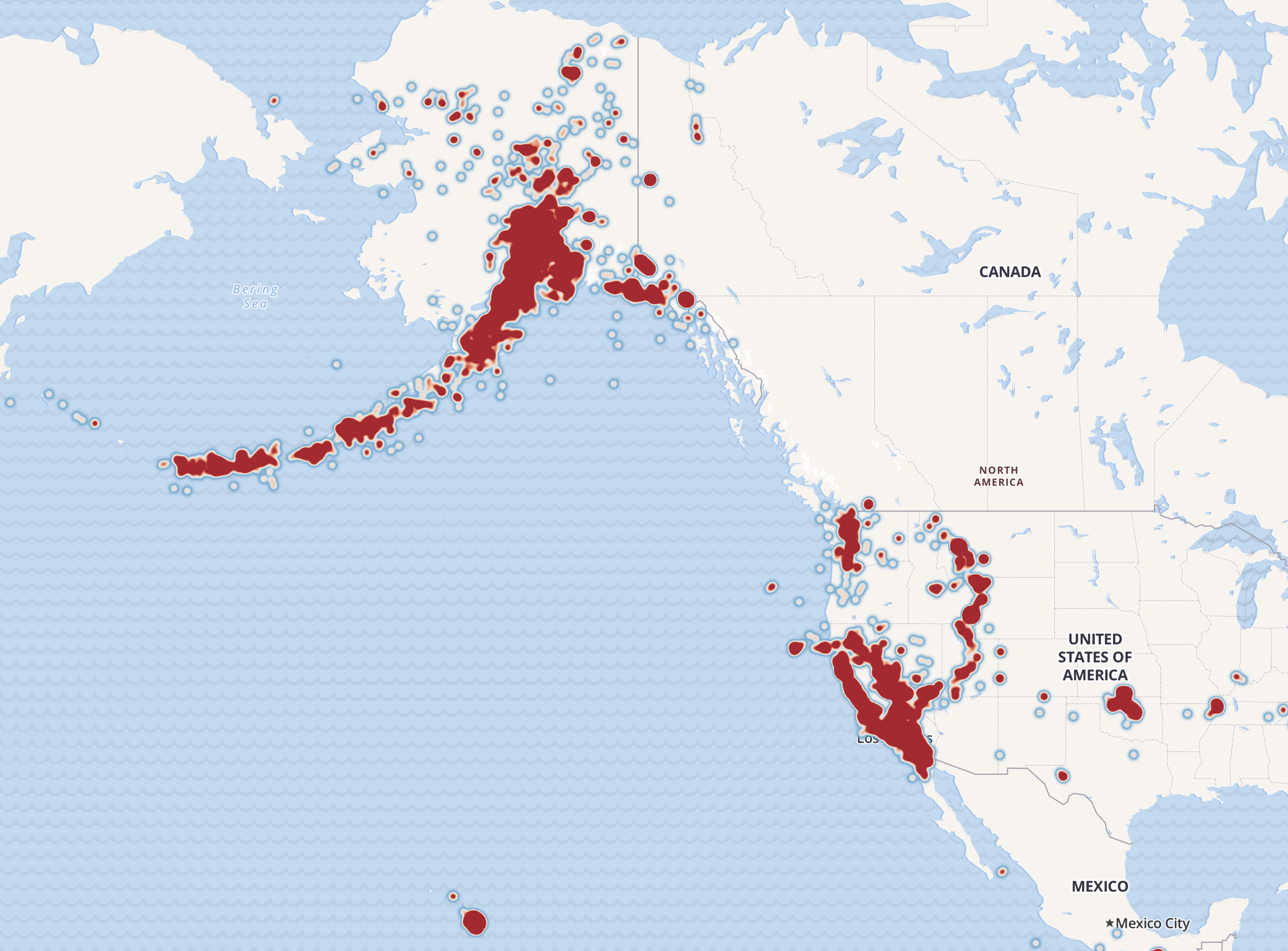
Render an Heatmap
The heatmap is managed by the Map Render component:
Use the geoJsonModeSelection as Heatmap to render an Heatmap layer:
import { MapRender } from "@matchplat/crono";
<MapRender geoJsonModeSelection={"Heatmap"} />;
or you can let the user activate the control to toggle an Heatmap
import { MapRender } from "@matchplat/crono";
<MapRender heatClusterToggle={{ activateControl: true }} />;
Heatmap will render a layer on the map's tile, showing data based on the count property of the geoJson file:
{
type: 'Feature',
properties: {
id: 'companyId',
Tooltip: <TooltipTest />,
//will render a point with weight 1
count: 1,
icons: { people: true, like: false }
},
geometry: {
type: 'Point',
coordinates: {lat:-50.324462890625, lng:-10.024695711685304}
}
},
{
type: 'Feature',
properties: {
id: 'companyId',
//will render a point with weight 50
count: 50,
icons: { people: true, like: false }
},
geometry: {
type: 'Point',
coordinates: {lat:-40.324462890625, lng:-9.024695711685304}
}
},
Palettes
You can choose between different color palettes
- green
- blue
- red
- rainbow
import { MapRender } from "@matchplat/crono";
//one of "green" | "blue" | "red" | "raibow"
<MapRender heatmapPalette={"blue"} />;